Hello Guys, If you are searching on how download a file at Specific Time automatically on Android. then you search ends here. Why because In this article , I am going to show you step by step guide which you can follow and easly automatically Downloads on your Android phone. There are many Android apps available which you can use for auto downloading on your Android phone. I have tried many methods for Downloading a file at certain time automatically on Android and successfully I found one of the best way to do it.
This trick is only for Android phone currently. You can Automaticcally Download any file at specific time on your Android device without having any problems
Why You Should Use Auto Download
If you wonder why Auto Downloading will be useful, then let me tell you. If you are using Mobile data, it costs a lot but night sub are very cheap. If you want to download some large files, you can simply Buy or subcribe to Night plan, which is very cheap in comparison to day data plan. After you subcribe to any night plan, you can set your auto downloading at night, you don’t even need to wake up at night to use your night plan, this trick so cool right? You can also use this trick of Auto Downloading on android to save money, and time. Now you are downloading files in a smarter way, Simply auto downloads on your Android device and enjoy this trick on your Android phone
How To Automatically Download File
So here we go. In this steps, I am going to use app called Advance Download manager for Android. This is one of the best Download manager for Android, Which you can use on your Android. This download manager also supports parallel Thread downloading, which download a file in multiple parts for speed up the downloading speed and save your time. Now Simply follow some of the simple steps below to know more about how can you set up auto downloading on your Android phone. You don’t need to use any kind of full of ads download manager apk, simply use your favourite download manager which is ADM for this trick.
This trick is only for Android phone currently. You can Automaticcally Download any file at specific time on your Android device without having any problems
Why You Should Use Auto Download
If you wonder why Auto Downloading will be useful, then let me tell you. If you are using Mobile data, it costs a lot but night sub are very cheap. If you want to download some large files, you can simply Buy or subcribe to Night plan, which is very cheap in comparison to day data plan. After you subcribe to any night plan, you can set your auto downloading at night, you don’t even need to wake up at night to use your night plan, this trick so cool right? You can also use this trick of Auto Downloading on android to save money, and time. Now you are downloading files in a smarter way, Simply auto downloads on your Android device and enjoy this trick on your Android phone
How To Automatically Download File
So here we go. In this steps, I am going to use app called Advance Download manager for Android. This is one of the best Download manager for Android, Which you can use on your Android. This download manager also supports parallel Thread downloading, which download a file in multiple parts for speed up the downloading speed and save your time. Now Simply follow some of the simple steps below to know more about how can you set up auto downloading on your Android phone. You don’t need to use any kind of full of ads download manager apk, simply use your favourite download manager which is ADM for this trick.
- firstly, Download Adm on your Device from playstore
- After Downloading it then Install Advance download manager on your Android, and Simply open it.
Now you can add download link of your desired file in this Download manager by simply clicking the [+ Icon]
After that, Pause your Download once it started. You can pause your download by click on file name once.
Now Swipe from left to right in this app and goto Settings ->
Planning.
Now Click on Download Files button, Select start time and stop time from here of your download.
This download manager will automatically start downloading at Certain time, now you don’t need to worry about starting your download.
So guys, this was the one of the best way ever which you can use to automatically downloads files on your Android phone . If you have any questions regarding this tutorial, then simply comment below. I will try to help you out. Thanks for visiting this blog and stay tuned for more cool tricks like this. Enjoy scheduling downloads on your Android device and stay tuned at this blog for more cool tips & tricks regarding Android.
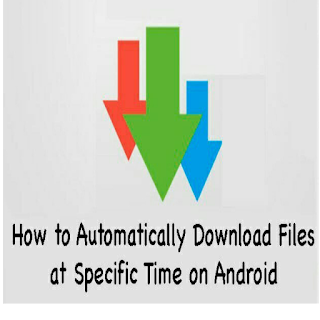
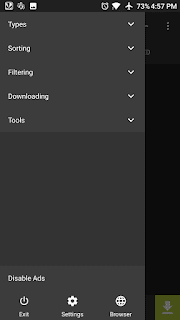








0 Comments: